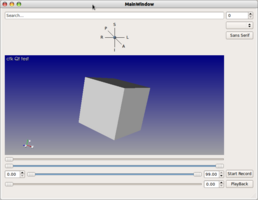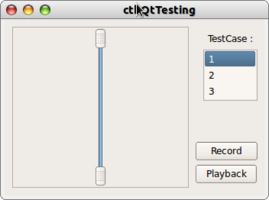Documentation/Widget testing: Difference between revisions
From Commontk
Jump to navigationJump to search
No edit summary |
|||
| Line 33: | Line 33: | ||
# ... | # ... | ||
# ... | # ... | ||
= Issues found on QtTesting = | = Issues found on QtTesting = | ||
| Line 72: | Line 63: | ||
Image:CtkEventTranslatorPlayerWidget.png|Little exemple of the widget testing | Image:CtkEventTranslatorPlayerWidget.png|Little exemple of the widget testing | ||
</gallery> | </gallery> | ||
= Builds Milestones = | |||
# Integrate QtTesting has an external projects {{Done}} | |||
# Add unit test to all the widget - Below, the [http://www.commontk.org/index.php/Documentation/Widget_testing#Player.2FTranslators_Widget_Testing summuray table] - | |||
## Implement ''ctkEventTranslaterPlayerWidget'' {{Done}} | |||
## Create custom translator/player if needed {{Doing}} | |||
## Implement widgets EventTranslatorTests {{Doing}} | |||
# Create an Application test - [http://www.commontk.org/index.php/File:CtkQtTestingScreenShot.png ctkQtTesting] - {{Done}} | |||
= Player/Translators Widget Testing = | = Player/Translators Widget Testing = | ||
{| class="wikitable alternance" style="text-align:left; width:100%; border:1px solid black;" | {| class="wikitable alternance" style="text-align:left; width:100%; border:1px solid black;" | ||
Revision as of 15:49, 25 November 2011
Overview
Testing of both CTK widgets and application built on top of CTK could leverage the capabilities offered by the QtTesting library developed by Paraview folks.
How added the testing framework to CTK :
- Turn the variable CTK_USE_QTTESTING into ON.
If the option CTK_USE_QTTESTING is enabled, the build system will :
- Download external project QtTesting
- Compile the CTKQtTesting Library
- Including the class :
- ctkEventTranslaterPlayerWidget : Widget used by the Unit Test - Image
- ctkQtTestingUtility : Class used by the application - inherits from pqTestUtility
- ctkXMLEventObserver : Recover the Event and write the .xml file.
- ctkXMLEventSource : Read the .xml file and create the events.
- Including the class :
- For CTKWidget - CTKVisualizationWidget - CTKCoreWidget :
- Include the event translator and player required for custom widgets. (Located in the same folder as their associated widget sources)
- If BUILD_TESTING is enabled: widgets EventTranslatorTests will be compiled.
- These tests will use ctkEventTranslaterPlayerWidget and ensure that events associated with widgets can be properly recorded and played.
![]() Note:
Note:
Option CTK_USE_QTTESTING will be automatically enabled if BUILD_TESTING is ON
Adding the testing framework into your application
How
- ...
- ...
Limits
- ...
- ...
Issues found on QtTesting
- QSpinBox/QDoubleSpinBox :
- A long click on the up/down arrow -> just one click even if the value change severals times.
- Fast click -> Double click -> no effect.
- clik on the up/down arrow just after editing the spin Box -> no effect.
Solve : Contribution to the QtTesting by modified the pqSpinBoxEventTranslator ![]() - Push on my local branch -
- Push on my local branch -
- In pq3DView :
- The scroll button has no effect - Implemented for ctk.
- Shift between the current/Expected image.
Solve : new Implementation with the ctkVTKRenderViewEventTranslator and the ctkVTKRenderViewEventPlayer : ![]()
- Change the normalization into a normalization by the widget center.
- Implemented the scroll action
- Add a better rounded when we cast from double to int to not have shift issue.
- QComboBox when it is editable :
- The hight-event "set_sting" crash if we edit the comboBox.
- Exemple : If we have an item "foo", we are going to edit the comboBox with "f", but the item "f" doesn't exist, and the player will crash.
- The hight-event "set_sting" crash if we edit the comboBox.
Screenshots
-
Simple application with recording / playing Qt testing capabilities
-
Little exemple of the widget testing
Builds Milestones
- Integrate QtTesting has an external projects

- Add unit test to all the widget - Below, the summuray table -
- Create an Application test - ctkQtTesting -