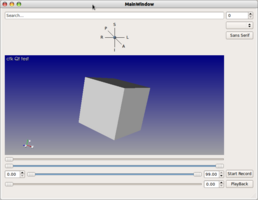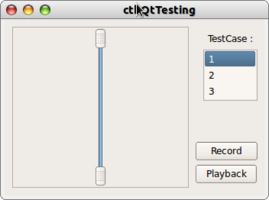Documentation/Widget testing: Difference between revisions
From Commontk
Jump to navigationJump to search
| Line 4: | Line 4: | ||
Testing of both CTK widgets and application built on top of CTK could leverage the capabilities offered by the [http://www.paraview.org/Wiki/Testing_design QtTesting library] developed by [http://www.paraview.org Paraview] folks. | Testing of both CTK widgets and application built on top of CTK could leverage the capabilities offered by the [http://www.paraview.org/Wiki/Testing_design QtTesting library] developed by [http://www.paraview.org Paraview] folks. | ||
http://www.paraview.org/Wiki/Testing_design | http://www.paraview.org/Wiki/Testing_design | ||
If the option '''CTK_USE_QTTESTING''' is enabled, the build system will: | If the option '''CTK_USE_QTTESTING''' is enabled, the build system will: | ||
Revision as of 14:51, 23 November 2011
Overview
Testing of both CTK widgets and application built on top of CTK could leverage the capabilities offered by the QtTesting library developed by Paraview folks.
http://www.paraview.org/Wiki/Testing_design
If the option CTK_USE_QTTESTING is enabled, the build system will:
- Download external project QtTesting
- Include the event translator and player required for custom CTK widgets. (Located in the same folder as their associated widget sources)
- Include the class ctkEventTranslaterPlayerWidget into CTKWidgets library
- If BUILD_TESTING is enabled: CTK widgets EventTranslatorTests will be compiled. These tests will use ctkEventTranslaterPlayerWidget and ensure that events associated with CTK widgets can be properly recorded and played.
![]() Note: Option CTK_USE_QTTESTING will be automatically enabled if BUILD_TESTING is ON
Note: Option CTK_USE_QTTESTING will be automatically enabled if BUILD_TESTING is ON
Milestones
- Integration: What and where.

- Integrate QtTesting has an external projects

- Implement ctkEventTranslaterPlayerWidget

- Create custom translator/player if needed

- Implement widgets EventTranslatorTests

Player/Translators Widget Testing
Issues found on QtTesting
- QSpinBox/QDoubleSpinBox :
- A long click on the up/down arrow -> just one click even if the value change severals times
- Fast click -> Double click -> no effect.
- In pq3DView :
- The scroll button has no effect - Implemented for ctk
- QComboBox when it is editable :
- The hight-event "set_sting" crash if we edit the comboBox.
- Exemple : If we have an item "foo", we are going to edit the comboBox with "f", but the item "f" doesn't exist, and the player will crash.
- The hight-event "set_sting" crash if we edit the comboBox.
Screenshots
-
Simple application with recording / playing Qt testing capabilities
-
Little exemple of the widget testing