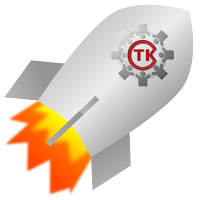Tools: Application launcher: Difference between revisions
mNo edit summary |
|||
| Line 89: | Line 89: | ||
|- style="vertical-align:top;" | |- style="vertical-align:top;" | ||
|| [[File:Commontk build.png|150px|link=CTKAppLauncher:Build Instructions]] | || [[File:Commontk build.png|150px|link=CTKAppLauncher:Build Instructions]] | ||
|| [[File:Commontk sourcecode.png|150px|link=http://github.com/ | || [[File:Commontk sourcecode.png|150px|link=http://github.com/CTK/AppLauncher]] | ||
|| [[File:Commontk dashboard.png|150px|link=http://my.cdash.org/index.php?project=CTK&subproject=CTKAppLauncher]] | || [[File:Commontk dashboard.png|150px|link=http://my.cdash.org/index.php?project=CTK&subproject=CTKAppLauncher]] | ||
|- style="text-align:center; font-size: large" | |- style="text-align:center; font-size: large" | ||
Revision as of 19:22, 4 October 2010
Home < Tools: Application launcher
What is CTK Application Launcher ?
CTK Application launcher is a lightweight open-source utility allowing to set environment before starting a real application. The launcher is available on Linux, Windows and MacOSX.
Getting started
- Download: Linux, windows, MacOSX
How does CTK Application Launcher works ?
The launcher looks for a setting file where the path of the real application and its associated environment variable are reported. While setting the environment and loading the real application, it can also display a splash screen.
Settings file location
The launcher successively looks for a setting file located either in the current directory or in bin and lib subdirectories. The setting file should match the following pattern <LAUNCHERNAME>LauncherSettings.ini
For example:
/home/jchris/Projects/AwesomeApp /home/jchris/Projects/bin/AwesomeApp-real /home/jchris/Projects/bin/AwesomeAppLauncherSettings.ini /home/jchris/Projects/lib/libFoo.so
Setting file description
The setting file should have the following format:
[General] launcherSplashImagePath=bin/Splash.png launcherSplashScreenHideDelayMs=1000 [Application] path=bin/AwesomeApp-real arguments=--multithreading-enabled [Paths] 1\path=./bin size=1 [LibraryPaths] 1\path=./lib size=1 [EnvironmentVariables] FOO_DIRS=<APPLAUNCHER_DIR>/lib<PATHSEP>/usr/local/lib
Note that the special strings <PATHSEP>, <APPLAUNCHER_NAME> and <APPLAUNCHER_DIR> will be expanded by the launcher to match the current context.
Launcher command line arguments
As described below, the launcher also provides a broad set of command line arguments.
jchris@karakoram:~/Projects/CTK-AppLauncher-Debug/bin $ ./CTKAppLauncher --launcher-help Usage CTKAppLauncher [options] Options --launcher-help Display help --launcher-verbose Verbose mode --launch Specify the application to launch --launcher-detach Launcher will NOT wait for the application to finish --launcher-no-splash Hide launcher splash --launcher-timeout Specify the time in second before the launcher kills the application. -1 means no timeout (default: -1) --launcher-generate-template Generate an example of setting file
Why should you use CTK Application Launcher ?
- Very easy to configure
- Standalone executable
- Available on Windows, linux and MacOSX
- Thoroughly tested
Links for Developers
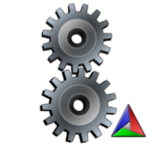
|

|

|
| Build Instructions | Source Code | Source Code's Quality Dashboard |