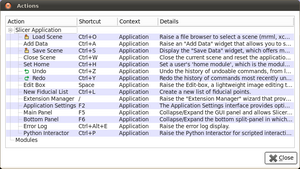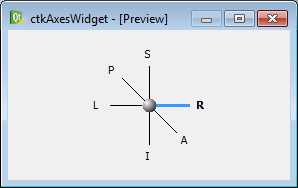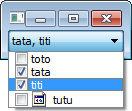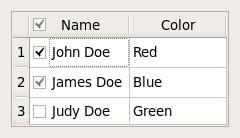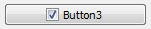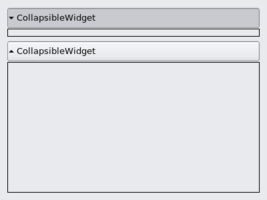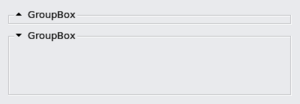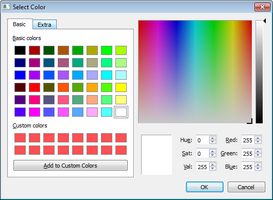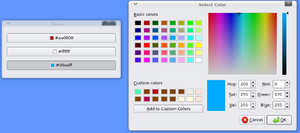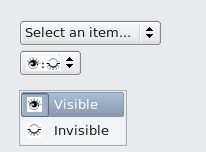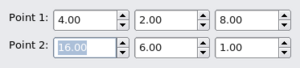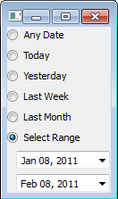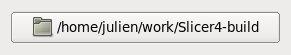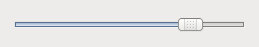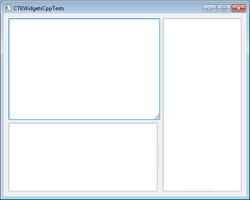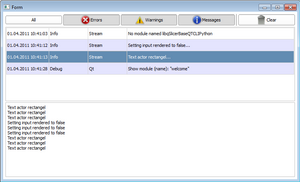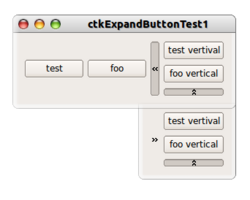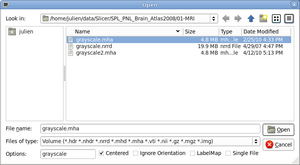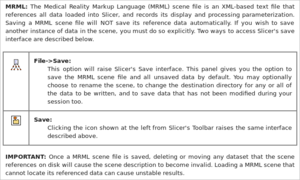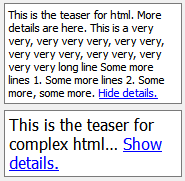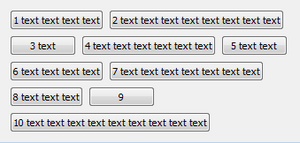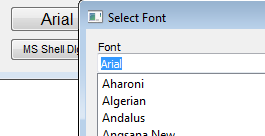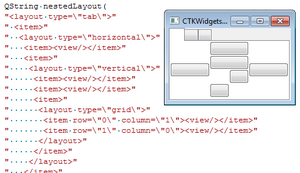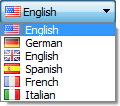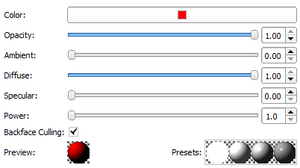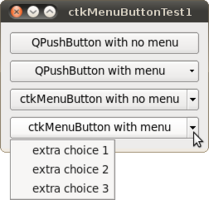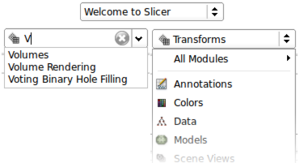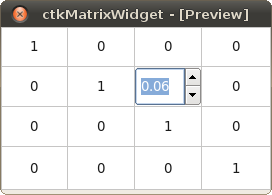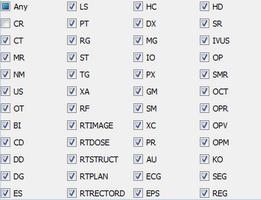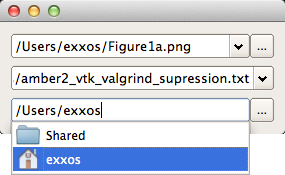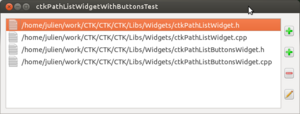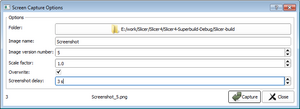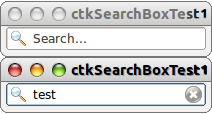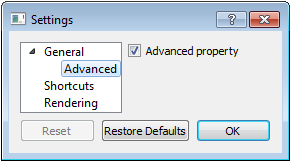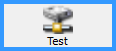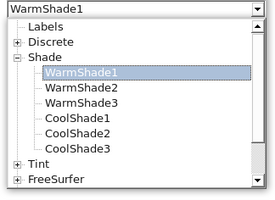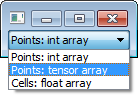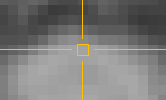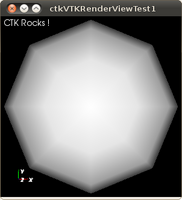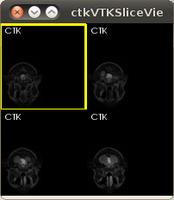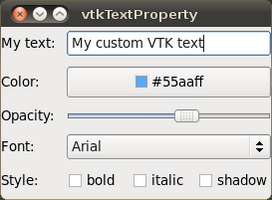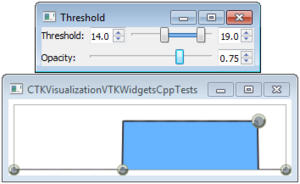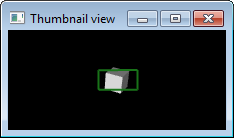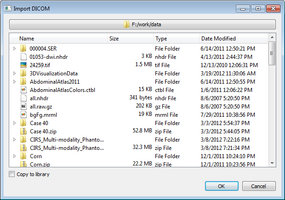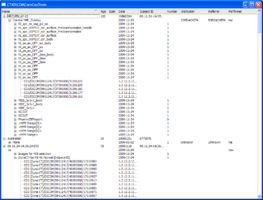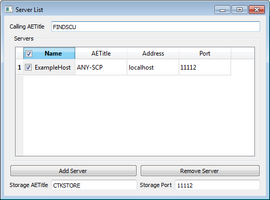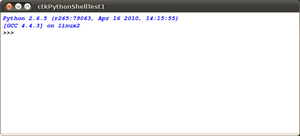Documentation/ImageGallery: Difference between revisions
Andras Lasso (talk | contribs) No edit summary |
|||
| (58 intermediate revisions by 5 users not shown) | |||
| Line 1: | Line 1: | ||
==Widgets== | ==Widgets== | ||
<gallery widths=300 px heights=200px perrow=3> | |||
|[http://www.commontk.org/docs/html/classctkActionsWidget.html ctkActionsWidget] | Image:CtkActionsWidget.png|[http://www.commontk.org/docs/html/classctkActionsWidget.html ctkActionsWidget]<br>A custom QTreeView that shows the QActions (shortcuts) of an application. | ||
Image:CtkAxesWidget.png|[http://www.commontk.org/docs/html/classctkAxesWidget.html ctkAxesWidget]<br>A widget to select an axis (RAS). | |||
Image:CtkCheckableComboBox.png|[http://www.commontk.org/docs/html/classctkCheckableComboBox.html ctkCheckableComboBox]<br>A combo box to check items. | |||
Image:CtkCheckableHeaderView.png|[http://www.commontk.org/docs/html/classctkCheckableHeaderView.html ctkCheckableHeaderView]<br>A QHeaderView that support checkable sections. The checkState can be propagated to the model items. | |||
|[http://www.commontk.org/docs/html/classctkAxesWidget.html ctkAxesWidget] | Image:CtkCheckablePushButton.png|[http://www.commontk.org/docs/html/classctkCheckablePushButton.html ctkCheckablePushButton]<br>A QPushButton with a custom checkbox. By default the checkable state is controlled with a checkbox. | ||
Image:CtkCollapsibleWidget.png|[http://www.commontk.org/docs/html/classctkCollapsibleButton.html ctkCollapsibleButton]<br>A container with a QPushButton on top that controls the visible state of the contents | |||
Image:CtkCollapsibleGroupBox.png|[http://www.commontk.org/docs/html/classctkCollapsibleGroupBox.html ctkCollapsibleGroupBox]<br>A QGroupBox that collapses/expands when checked/unchecked | |||
Image:CtkColorDialog.png|[http://www.commontk.org/docs/html/classctkColorDialog.html ctkColorDialog]<br>A QColorDialog that can be customized with extra widgets(tabs) | |||
|[http://www.commontk.org/docs/html/ | Image:CtkColorPickerButton.png|[http://www.commontk.org/docs/html/classctkColorPickerButton.html ctkColorPickerButton]<br>A QPushButton with a colorful icon, opening a color chooser dialog on click | ||
Image:CtkTitleComboBox.png|[http://www.commontk.org/docs/html/classctkComboBox.html ctkComboBox]<br>An advanced QComboBox with default icon/title, persistent text... | |||
Image:CtkCoordinatesWidget.png|[http://www.commontk.org/docs/html/classctkCoordinatesWidget.html ctkCoordinatesWidget]<br>A QDoubleSpinBox container that groups signals/slots of 3D vectors(i.e. X,Y,Z) | |||
Image:CtkDateRangeWidget.png|[http://www.commontk.org/docs/html/classctkDateRangeWidget.html ctkDateRangeWidget]<br>A utility widget to select a range in time. | |||
|[http://www.commontk.org/docs/html/classctkCheckablePushButton.html ctkCheckablePushButton] | Image:CtkDirectoryButton.png|[http://www.commontk.org/docs/html/classctkDirectoryButton.html ctkDirectoryButton]<br>A QPushButton that display a directory path and popups a QFileDialog on click. The selected directory is then displayed on the button and a signal emitted. | ||
Image:CtkRangeSlider.png|[http://www.commontk.org/docs/html/classctkDoubleRangeSlider.html ctkDoubleRangeSlider]<br>A ctkRangeSlider handling double values. | |||
Image:CtkDoubleSlider.png|[http://www.commontk.org/docs/html/classctkDoubleSlider.html ctkDoubleSlider]<br>A slider handling doubles | |||
Image:CtkDoubleSpinBox.gif|[http://www.commontk.org/docs/html/classctkDoubleSpinBox.html ctkDoubleSpinBox]<br>An advanced spinbox with better control over the decimals | |||
|[http://www.commontk.org/docs/html/classctkCollapsibleButton.html ctkCollapsibleButton] | Image:CtkExpandableWidget.png|[http://www.commontk.org/docs/html/classctkExpandableWidget.html ctkExpandableWidget]<br>A resizable (size-hint) frame or grip (with [http://www.commontk.org/docs/html/classctkSizeGrip.html ctkSizeGrip]). | ||
Image:CtkErrorLogWidget.png|[http://www.commontk.org/docs/html/classctkErrorLogWidget.html ctkErrorLogWidget]<br>A widget to show errors and logs of your application | |||
Image:ExpandButton.png|[http://www.commontk.org/docs/html/classctkExpandButton.html ctkExpandButton]<br>A QToolButton with a standard icon, to show, hide widgets. | |||
Image:CtkFileDialog.png|[http://www.commontk.org/docs/html/classctkFileDialog.html ctkFileDialog]<br>A customizable QFileDialog (extra options can be added to the file dialog). | |||
|[http://www.commontk.org/docs/html/classctkCollapsibleGroupBox.html ctkCollapsibleGroupBox] | Image:CtkFittedTextBrowser.png|[http://www.commontk.org/docs/html/classctkFittedTextBrowser.html ctkFittedTextBrowser]<br>A QTextBrowser that returns a dynamic vertical size hint depending of it's width. | ||
Image:CtkFittedTextBrowser2.png|[http://www.commontk.org/docs/html/classctkFittedTextBrowser.html ctkFittedTextBrowser]<br>A QTextBrowser that returns a dynamic vertical size hint depending of it's width. | |||
Image:CtkFittedTextBrowserCollapsible.png|[http://www.commontk.org/docs/html/classctkFittedTextBrowser.html ctkFittedTextBrowser]<br>A QTextBrowser that returns a dynamic vertical size hint depending of it's width. The widget can collapse the text and add a link that the user can click to show the full text. | |||
Image:CtkFlowLayout.png|[http://www.commontk.org/docs/html/classctkFlowLayout.html ctkFlowLayout]<br>A QLayout that dynamically lay-outs widgets based on the available width/height. | |||
|[http://www.commontk.org/docs/html/ | Image:CtkFontButton.png|[http://www.commontk.org/docs/html/classctkFontButton.html ctkFontButton]<br>A pushbutton to select a font. | ||
Image:CtkLayoutManager.png|[http://www.commontk.org/docs/html/classctkLayoutManager.html ctkLayoutManager]<br>An XML layout manager for dynamic and serializable layout. | |||
Image:CtkLanguageComboBox.png|[http://www.commontk.org/docs/html/classctkLanguageComboBox.html ctkLanguageComboBox]<br>A combobox to select a language. | |||
Image:CtkMaterialPropertyWidget.png|[http://www.commontk.org/docs/html/classctkMaterialPropertyWidget.html ctkMaterialPropertyWidget]<br>A widget to control material properties | |||
|[http://www.commontk.org/docs/html/classctkComboBox.html ctkComboBox] | Image:CtkMenuButton.png|[http://www.commontk.org/docs/html/classctkMenuButton.html ctkMenuButton]<br>A QPushButton with a dedicated area that popups a QMenu | ||
Image:CtkMenuComboBox.png|[http://www.commontk.org/docs/html/classctkMenuComboBox.html ctkMenuComboBox]<br>A QComboBox links with a Qmenu | |||
Image:CtkVTKMatrixWidget.png|[http://www.commontk.org/docs/html/classctkMatrixWidget.html ctkMatrixWidget]<br>A matrix table | |||
Image:CtkModalityWidget.png|[http://www.commontk.org/docs/html/classctkModalityWidget.html ctkModalityWidget]<br>A radio button group of medical (DICOM) modalities | |||
|[http://www.commontk.org/docs/html/classctkCoordinatesWidget.html ctkCoordinatesWidget] | Image:CtkPathLineEdit.png|[http://www.commontk.org/docs/html/classctkPathLineEdit.html ctkPathLineEdit]<br>An auto-complete line edit to pick file path and remember history. | ||
Image:CtkPathListWidget.png|[http://www.commontk.org/docs/html/classctkPathListWidget.html ctkPathListWidget]<br>A list view with buttons to select multiple files/directories. | |||
Image:CtkPopupWidget.png|[http://www.commontk.org/docs/html/classctkPopupWidget.html ctkPopupWidget]<br>A widget that opens/closes dynamically. Read the [http://www.kitware.com/blog/home/post/169 blog post]. | |||
Image:CtkRangeSlider.png|[http://www.commontk.org/docs/html/classctkRangeSlider.html ctkRangeSlider]<br>A QSlider with 2 handles to select 2 values. | |||
|[http://www.commontk.org/docs/html/ | Image:CtkRangeWidget.png|[http://www.commontk.org/docs/html/classctkRangeWidget.html ctkRangeWidget]<br>A ctkDoubleRangeSlider with 2 linked spinboxes. | ||
Image:CtkScreenshotDialog.png|[http://www.commontk.org/docs/html/classctkScreenshotDialog.html ctkScreenshotDialog]<br>A dialog to take screenshots of any QWidget | |||
Image:CtkSearchBox3.png|[http://www.commontk.org/docs/html/classctkSearchBox.html ctkSearchBox]<br>A QLineEdit with 2 QIcon to be used to filter other widgets | |||
Image:CtkSettingsDialog.png|[http://www.commontk.org/docs/html/classctkSettingsDialog.html ctkSettingsDialog]<br>An easy to setup dialog to control application settings. | |||
|[http://www.commontk.org/docs/html/classctkDirectoryButton.html ctkDirectoryButton] | Image:CtkSliderSpinBoxWidget.png|[http://www.commontk.org/docs/html/classctkSliderWidget.html ctkSliderWidget]<br>A pair of a ctkDoubleSlider and a QDoubleSpinBox bound together | ||
Image:CtkThumbnailLabel.png|[http://www.commontk.org/docs/html/classctkThumbnailLabel.html ctkThumbnailLabel]<br>An advanced label to give control over the pixmap resizing and text position. | |||
Image:CtkThumbnailListWidget.png|[http://www.commontk.org/docs/html/classctkThumbnailListWidget.html ctkThumbnailListWidget]<br>A collection of ctkThumbnailLabels in a flexible layout. | |||
Image:CtkTransferFunctionWidget.png|[http://www.commontk.org/docs/html/classctkTransferFunctionWidget.html ctkTransferFunctionWidget]<br>A widget that displays [[Documentation/ctkTransferFunctionWidget|ctkTransferFunctions]] | |||
|[http://www.commontk.org/docs/html/classctkDoubleRangeSlider.html ctkDoubleRangeSlider] | Image:CtkTreeComboBox.png|[http://www.commontk.org/docs/html/classctkTreeComboBox.html ctkTreeComboBox]<br>A QComboBox that displays items in a tree view | ||
</gallery> | |||
|[http://www.commontk.org/docs/html/classctkDoubleSlider.html ctkDoubleSlider] | |||
|[ | |||
|A | |||
|[http://www.commontk.org/docs/html/ | |||
|[http://www.commontk.org/docs/html/classctkFittedTextBrowser.html ctkFittedTextBrowser] | |||
|- | |||
|[http://www.commontk.org/docs/html/ | |||
|[[Image: | |||
|A QPushButton with a dedicated area that popups a QMenu | |||
| | |||
|[http://www.commontk.org/docs/html/ | |||
|[ | |||
|A | |||
| | |||
|[http://www.commontk.org/docs/html/ | |||
|[http://www.commontk.org/docs/html/classctkScreenshotDialog.html ctkScreenshotDialog] | |||
| | |||
|[http://www.commontk.org/docs/html/ | |||
| | |||
|[http://www.commontk.org/docs/html/ | |||
|[http://www.commontk.org/docs/html/classctkTreeComboBox.html ctkTreeComboBox] | |||
==Visualization/VTK/Widgets== | ==Visualization/VTK/Widgets== | ||
<gallery widths=300 px heights=200px perrow=3> | |||
|[http://www.commontk.org/docs/html/ | Image:CtkVTKDataSetArrayComboBox.png|[http://www.commontk.org/docs/html/classctkVTKDataSetArrayComboBox.html ctkVTKDataSetArrayComboBox]<br>A combobox populated with a vtkDataSet data arrays | ||
|[ | Image:CtkVTKMagnifyView.png|[http://www.commontk.org/docs/html/classctkVTKMagnifyView.html ctkVTKMagnifyView]<br>A widget that display zoomed contents of a VTK render window. | ||
Image:CtkVTKMatrixWidget.png|[http://www.commontk.org/docs/html/classctkVTKMatrixWidget.html ctkVTKMatrixWidget]<br>A QTableWidget specially conceived for displaying/editing matrices | |||
Image:CtkVTKPropertyWidget.png|[http://www.commontk.org/docs/html/classctkVTKPropertyWidget.html ctkVTKPropertyWidget]<br>A widget to control all the properties of vtkProperties. | |||
|[http://www.commontk.org/docs/html/ | Image:CtkVTKRenderView.png|[http://www.commontk.org/docs/html/classctkVTKRenderView.html ctkVTKRenderView]<br>A QVTKRenderWidget with additional utility functions | ||
Image:CtkVTKScalarsToColorsView.png|[http://www.commontk.org/docs/html/classctkVTKScalarsToColorsView.html ctkVTKScalarsToColorsView]<br>A QVTKWidget that contains VTK Charts for transfer function rendering/interfacing | |||
Image:CtkVTKSliceView-Lightbox.png|[http://www.commontk.org/docs/html/classctkVTKSliceView.html ctkVTKSliceView]<br>A QVTKRenderWidget to display 2D images (support lightbox mode) | |||
Image:CtkMaterialPropertyWidget.png|[http://www.commontk.org/docs/html/classctkVTKSurfaceMaterialPropertyWidget.html ctkVTKSurfaceMaterialPropertyWidget]<br>A widget to control vtkProperty most common properties | |||
|[http://www.commontk.org/docs/html/ | Image:CtkVTKTextPropertyWidget.png|[http://www.commontk.org/docs/html/classctkVTKTextPropertyWidget.html ctkVTKTextPropertyWidget]<br>A widget to control vtkTextProperty most common properties | ||
Image:CtkVTKThresholdWidget.png|[http://www.commontk.org/docs/html/classctkVTKThresholdWidget.html ctkVTKThresholdWidget]<br>A widget to control a threshold min/max/height in a vtkPiecewiseFunction | |||
Image:CtkVTKThumbnailView.png|[http://www.commontk.org/docs/html/classctkVTKThumbnailView.html ctkVTKThumbnailView]<br>A widget to show the viewport of any vtkRenderer | |||
</gallery> | |||
|[http://www.commontk.org/docs/html/ | |||
|[http://www.commontk.org/docs/html/ | |||
==DICOM | ==DICOM== | ||
<gallery widths=300 px heights=200px perrow=3> | |||
|[http://www.commontk.org/docs/html/ | Image:CtkDICOM-hackfest-Feb-2011.png|[http://www.commontk.org/docs/html/classctkDICOMAppWidget.html ctkDICOMAppWidget]<br>A DICOM widget to manage local and remote DICOM image database | ||
|[ | Image:CtkDICOMImportWidget.png|[http://www.commontk.org/docs/html/classctkDICOMImportWidget.html ctkDICOMImportWidget]<br>Panel to select a directory containing DICOM files on a local file system. | ||
Image:CtkDICOMModel.png|[http://www.commontk.org/docs/html/classctkDICOMModel.html ctkDICOMModel]<br>A QAbstractItemModel to represent DICOM files. | |||
| | Image:CtkDICOMServerNodeWidget.png|[http://www.commontk.org/docs/html/classctkDICOMServerNodeWidget.html ctkDICOMServerNodeWidget]<br>A widget to list/add/remove remote servers. | ||
</gallery> | |||
==Scripting/Python== | |||
<gallery widths=300 px heights=200px perrow=3> | |||
Image:CtkPythonShell.png|A console to interact with python<br>[http://www.commontk.org/docs/html/ctkSimplePythonShell_8py.html ctkPythonShell]<br> [http://commontk.org/index.php/Documentation/PythonScripting_HowToUseCTKPythonConsole How to use the CTK Python Console?] | |||
</gallery> | |||
Latest revision as of 17:24, 28 March 2017
Home < Documentation < ImageGalleryWidgets
ctkActionsWidget
A custom QTreeView that shows the QActions (shortcuts) of an application.ctkAxesWidget
A widget to select an axis (RAS).ctkCheckableComboBox
A combo box to check items.ctkCheckableHeaderView
A QHeaderView that support checkable sections. The checkState can be propagated to the model items.ctkCheckablePushButton
A QPushButton with a custom checkbox. By default the checkable state is controlled with a checkbox.ctkCollapsibleButton
A container with a QPushButton on top that controls the visible state of the contentsctkCollapsibleGroupBox
A QGroupBox that collapses/expands when checked/uncheckedctkColorDialog
A QColorDialog that can be customized with extra widgets(tabs)ctkColorPickerButton
A QPushButton with a colorful icon, opening a color chooser dialog on clickctkComboBox
An advanced QComboBox with default icon/title, persistent text...ctkCoordinatesWidget
A QDoubleSpinBox container that groups signals/slots of 3D vectors(i.e. X,Y,Z)ctkDateRangeWidget
A utility widget to select a range in time.ctkDirectoryButton
A QPushButton that display a directory path and popups a QFileDialog on click. The selected directory is then displayed on the button and a signal emitted.ctkDoubleRangeSlider
A ctkRangeSlider handling double values.ctkDoubleSlider
A slider handling doublesctkDoubleSpinBox
An advanced spinbox with better control over the decimalsctkExpandableWidget
A resizable (size-hint) frame or grip (with ctkSizeGrip).ctkErrorLogWidget
A widget to show errors and logs of your applicationctkExpandButton
A QToolButton with a standard icon, to show, hide widgets.ctkFileDialog
A customizable QFileDialog (extra options can be added to the file dialog).ctkFittedTextBrowser
A QTextBrowser that returns a dynamic vertical size hint depending of it's width.ctkFittedTextBrowser
A QTextBrowser that returns a dynamic vertical size hint depending of it's width.ctkFittedTextBrowser
A QTextBrowser that returns a dynamic vertical size hint depending of it's width. The widget can collapse the text and add a link that the user can click to show the full text.ctkFlowLayout
A QLayout that dynamically lay-outs widgets based on the available width/height.ctkFontButton
A pushbutton to select a font.ctkLayoutManager
An XML layout manager for dynamic and serializable layout.ctkLanguageComboBox
A combobox to select a language.ctkMaterialPropertyWidget
A widget to control material propertiesctkMenuButton
A QPushButton with a dedicated area that popups a QMenuctkMenuComboBox
A QComboBox links with a QmenuctkMatrixWidget
A matrix tablectkModalityWidget
A radio button group of medical (DICOM) modalitiesctkPathLineEdit
An auto-complete line edit to pick file path and remember history.ctkPathListWidget
A list view with buttons to select multiple files/directories.- CtkPopupWidget.png
ctkPopupWidget
A widget that opens/closes dynamically. Read the blog post. ctkRangeSlider
A QSlider with 2 handles to select 2 values.ctkRangeWidget
A ctkDoubleRangeSlider with 2 linked spinboxes.ctkScreenshotDialog
A dialog to take screenshots of any QWidgetctkSearchBox
A QLineEdit with 2 QIcon to be used to filter other widgetsctkSettingsDialog
An easy to setup dialog to control application settings.ctkSliderWidget
A pair of a ctkDoubleSlider and a QDoubleSpinBox bound togetherctkThumbnailLabel
An advanced label to give control over the pixmap resizing and text position.ctkThumbnailListWidget
A collection of ctkThumbnailLabels in a flexible layout.ctkTransferFunctionWidget
A widget that displays ctkTransferFunctionsctkTreeComboBox
A QComboBox that displays items in a tree view
Visualization/VTK/Widgets
ctkVTKDataSetArrayComboBox
A combobox populated with a vtkDataSet data arraysctkVTKMagnifyView
A widget that display zoomed contents of a VTK render window.ctkVTKMatrixWidget
A QTableWidget specially conceived for displaying/editing matricesctkVTKPropertyWidget
A widget to control all the properties of vtkProperties.ctkVTKRenderView
A QVTKRenderWidget with additional utility functionsctkVTKScalarsToColorsView
A QVTKWidget that contains VTK Charts for transfer function rendering/interfacingctkVTKSliceView
A QVTKRenderWidget to display 2D images (support lightbox mode)ctkVTKSurfaceMaterialPropertyWidget
A widget to control vtkProperty most common propertiesctkVTKTextPropertyWidget
A widget to control vtkTextProperty most common propertiesctkVTKThresholdWidget
A widget to control a threshold min/max/height in a vtkPiecewiseFunctionctkVTKThumbnailView
A widget to show the viewport of any vtkRenderer
DICOM
ctkDICOMAppWidget
A DICOM widget to manage local and remote DICOM image databasectkDICOMImportWidget
Panel to select a directory containing DICOM files on a local file system.ctkDICOMModel
A QAbstractItemModel to represent DICOM files.ctkDICOMServerNodeWidget
A widget to list/add/remove remote servers.
Scripting/Python
A console to interact with python
ctkPythonShell
How to use the CTK Python Console?